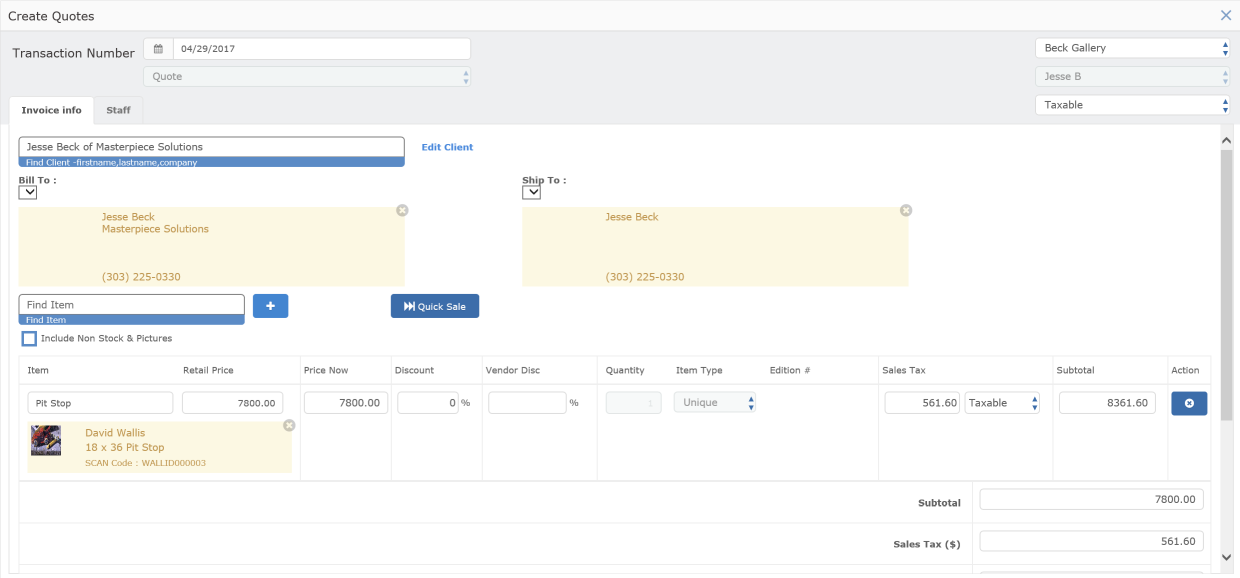New Quote [Not available in Artist's Package Subscription]
Use this aspect of the Transactions in Masterpiece to offer an inventory item to a client. A New Quote behaves the same as a Sale, but the system is not expecting any payment (which is why that tab does not exist) and the item stays in inventory, still available to sell to another client. The advantage is that Masterpiece will update the Item record and the Client's contact record with date, time and price the item was offered for, and the Quote can easily be converted into a sale by clicking on the Quote in the grid and pressing the "Convert" button in. This allows a client to consider a price offered before actually committing, but also risk that someone else purchases the item before they return for the sale.
When you convert a quote, this will retain all the information about a Quote and Convert it to a Sale. On the Item Detail screen, please enter the Qty and make any adjustments to the Price Now field if a discount is being offered, then go to the Payments Screen to process payments. This is almost identical to making a sale with the exception that all of your information is already pre-populated with the initial quote information.