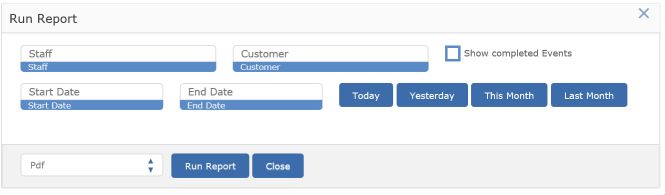Tasks
This screen is used to enter action items for staff and contacts. For example, a staff member may want to remember to call a client, or you may want to call a vendor on a particular date to see if a new piece is available.
The staff field is a drop down that will have all your entered staff. If the staff doesn't exist in the drop down, you will need to create a staff in ADMIN first.
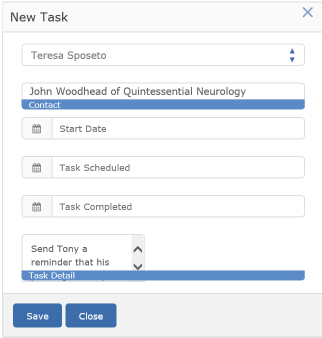
You can print a report for outstanding and completed action items from the Print menu, for either Staff Member or Contact.
By default, the report will print all outstanding action items for all staff members and all clients for today.
You can change the dates, or limit the report to certain staff members or clients by selecting the appropriate boxes and fields.