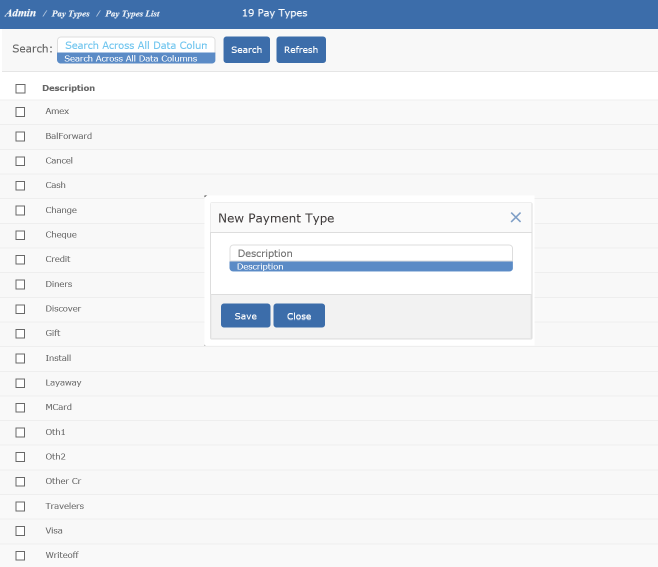Payment Types
Although rarely necessary, this screen allows you to set additional payment types for your point of sale area or rename existing ones.
To add a new type, click on ADMIN and then PAY TYPES. The transaction types list view will open. On the top right, just click the add button.
NOTE - if you change a pay type name that appears on the sales summary, the report may not accurately display for that pay type any longer. For example, Cheque, Cash, Visa and Mcard.