Email Stats
Tracking your emails is an important part of being a good sender and learning about how your users interact with your email. This includes everything from basics of clicks and opens to looking at which browsers and mailbox providers your customers use. We have broken up stats in specific ways so that you can get at-a-glance data, as well as allowing you to get into the details of how your email is being used.
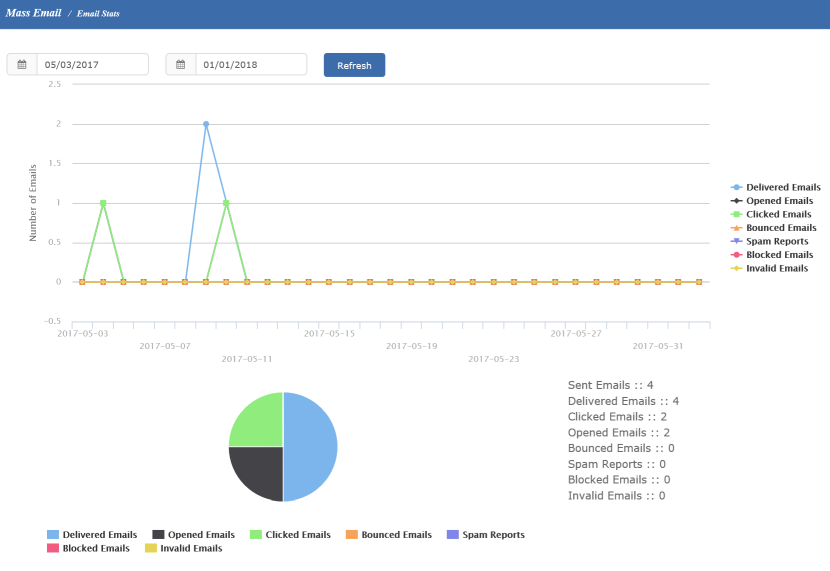
Metrics
On the available statistics reports, you will find that your deliverability is broken down by the following metrics. Each one gives you a different piece of information about how SendGrid or your recipients interact with your email.
Blocks - The number of emails that were not allowed to be delivered by ISPs.
Bounces - The number of emails that bounced instead of being delivered.
Clicks - The number of links that were clicked in your emails.
Deliveries - The number of emails SendGrid was able to confirm were actually delivered to a recipient.
Invalid Emails - The number of recipients that you sent emails to, who had malformed email addresses or whose mail provider reported the address as invalid.
Opens - The total number of times your emails were opened by recipients.
Requests OR Sent Emails - The number of emails you requested to send via SendGrid.
Spam Reports - The number of recipients who marked your email as spam.
